Map
The Map tab visually displays the location of objects.
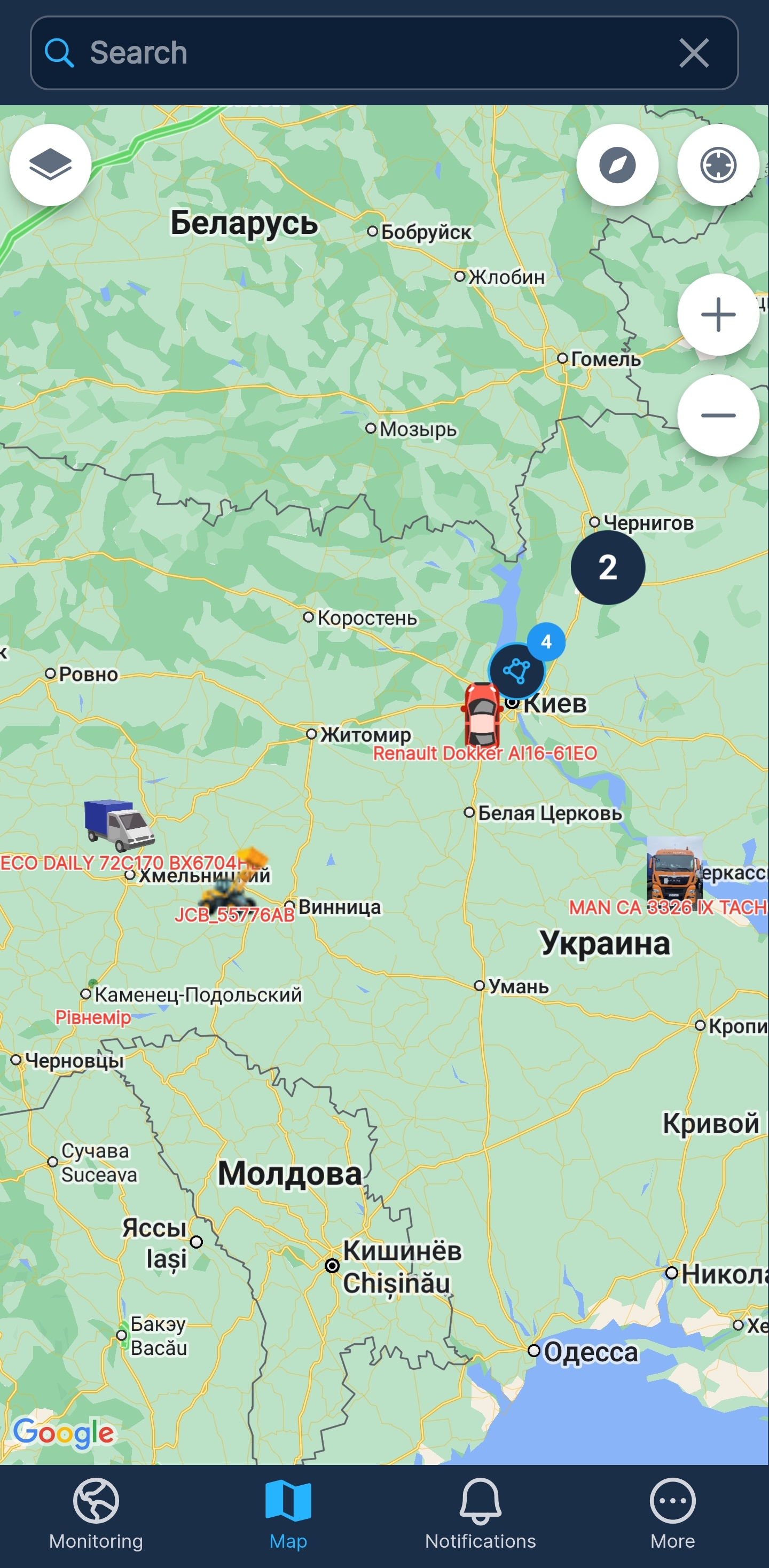
[ Map ]
In Search you can display objects by filtering by name.
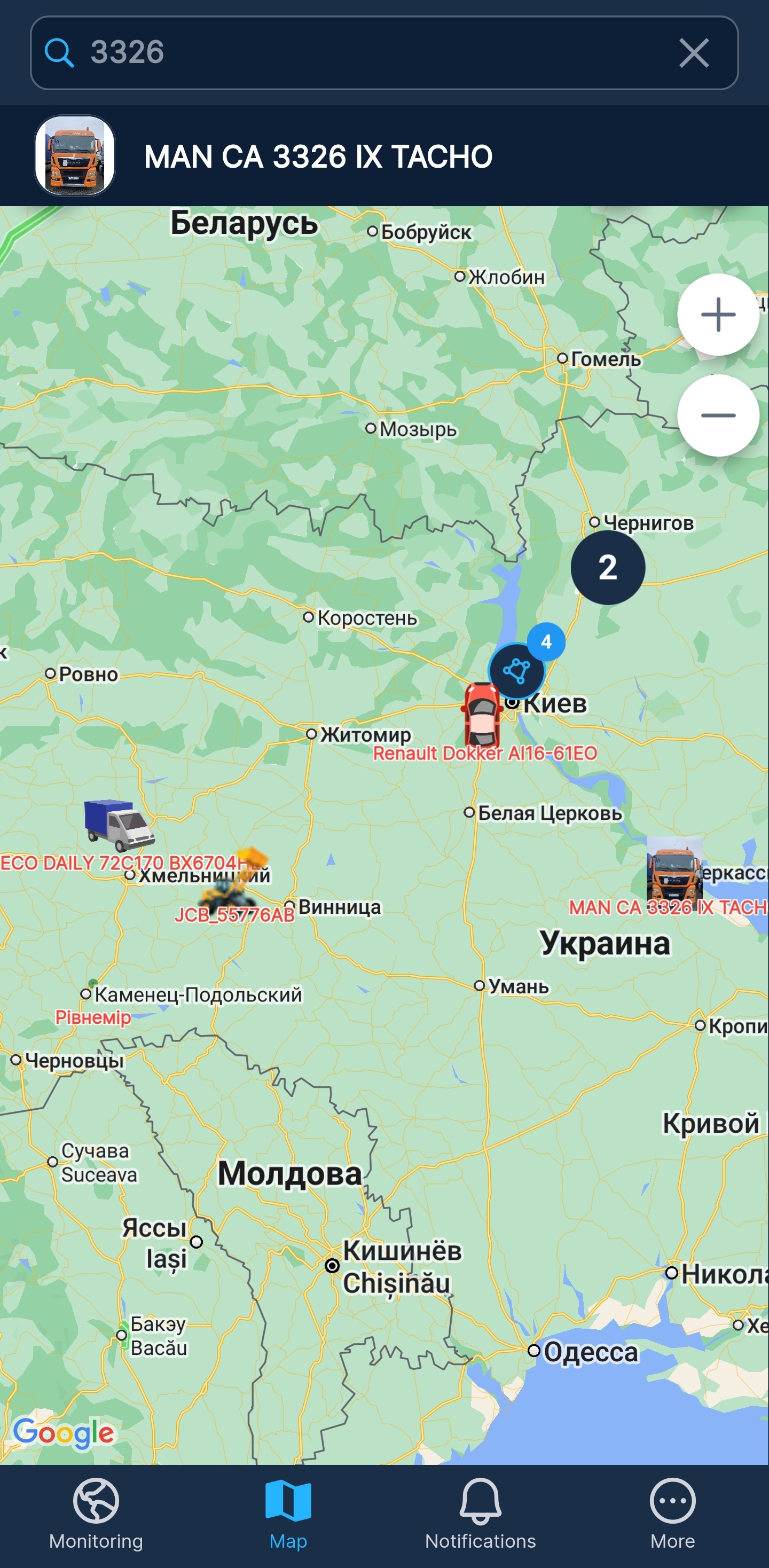
[ Map: Search ]
Clicking on the name of the object in the pop-up menu takes you to the desired object.
On the map itself, using the icons, you can change the following settings:
| Icon | Description |
|---|---|
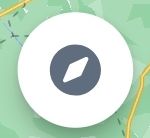 | Vertical map orientation to the initial state |
 | Showing your location on the map |
 | Map zoom buttons |
 | Map selection: OpenStreetMap or Google |
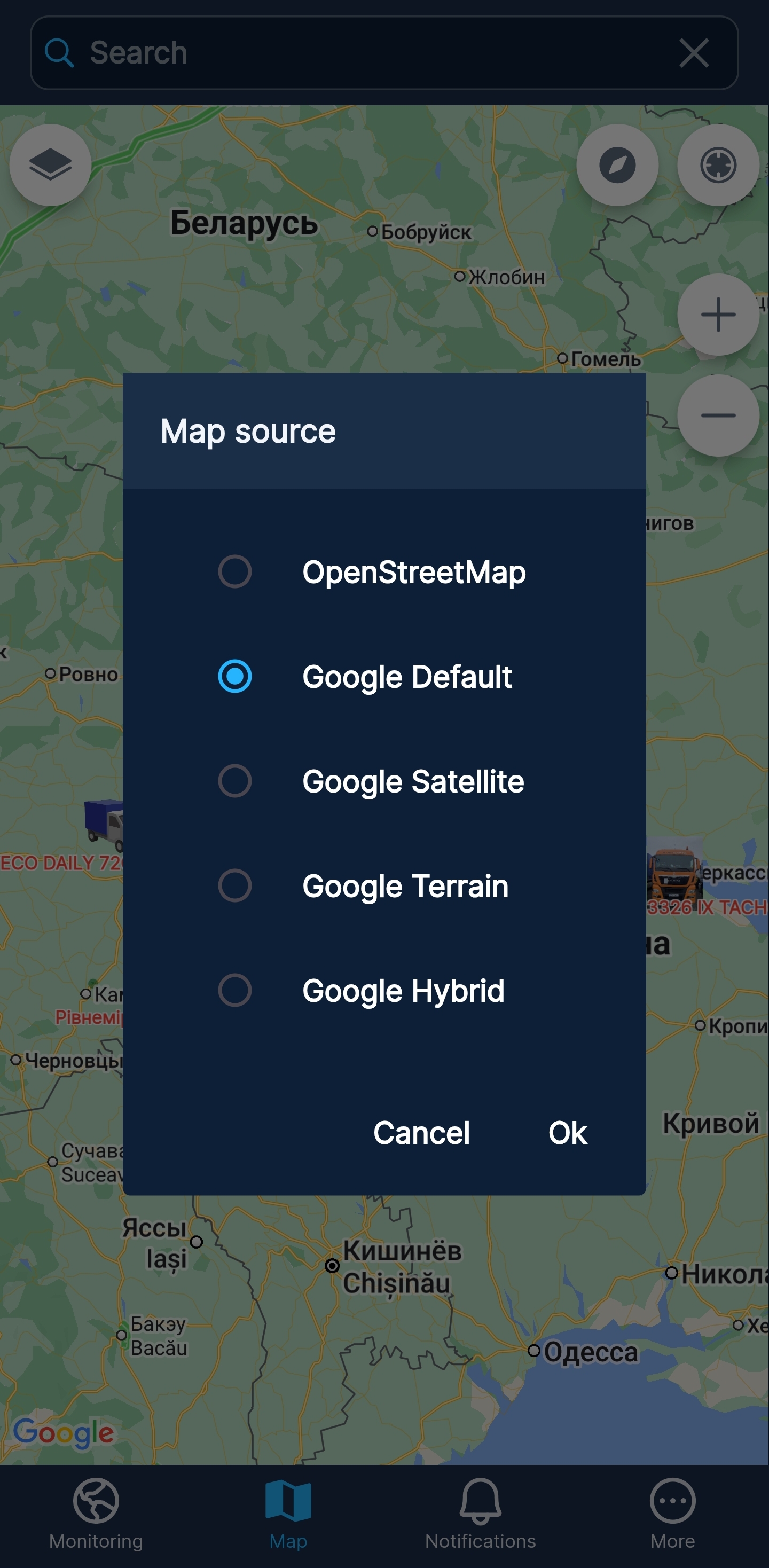
[ Map: Map selection ]