Login
After launching the mobile application, a login window opens.
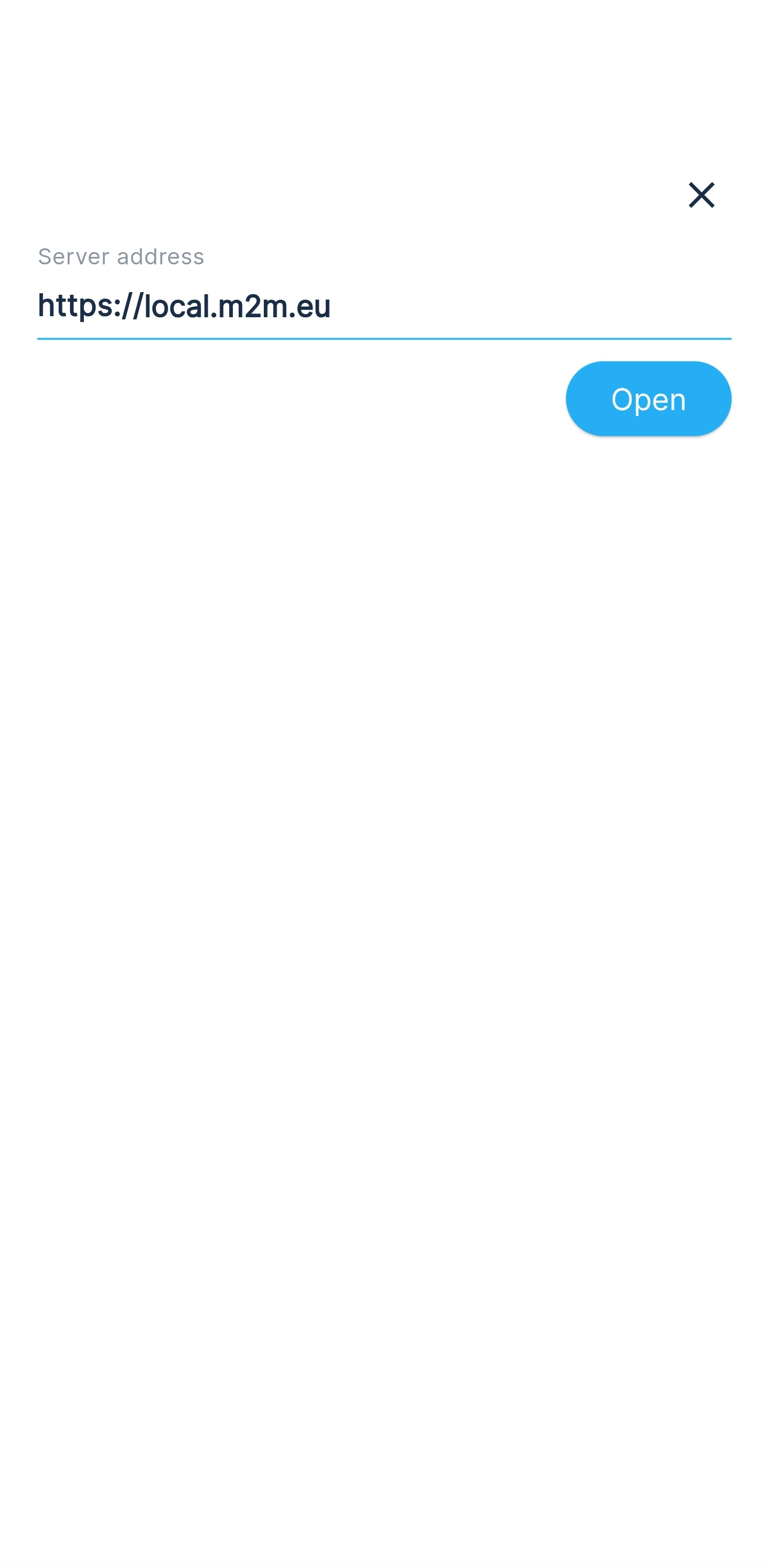
[ Login window ]
Enter the required server address and click the Open button.
If the server address is incorrect or not allowed, an error will be displayed as shown in the image below.
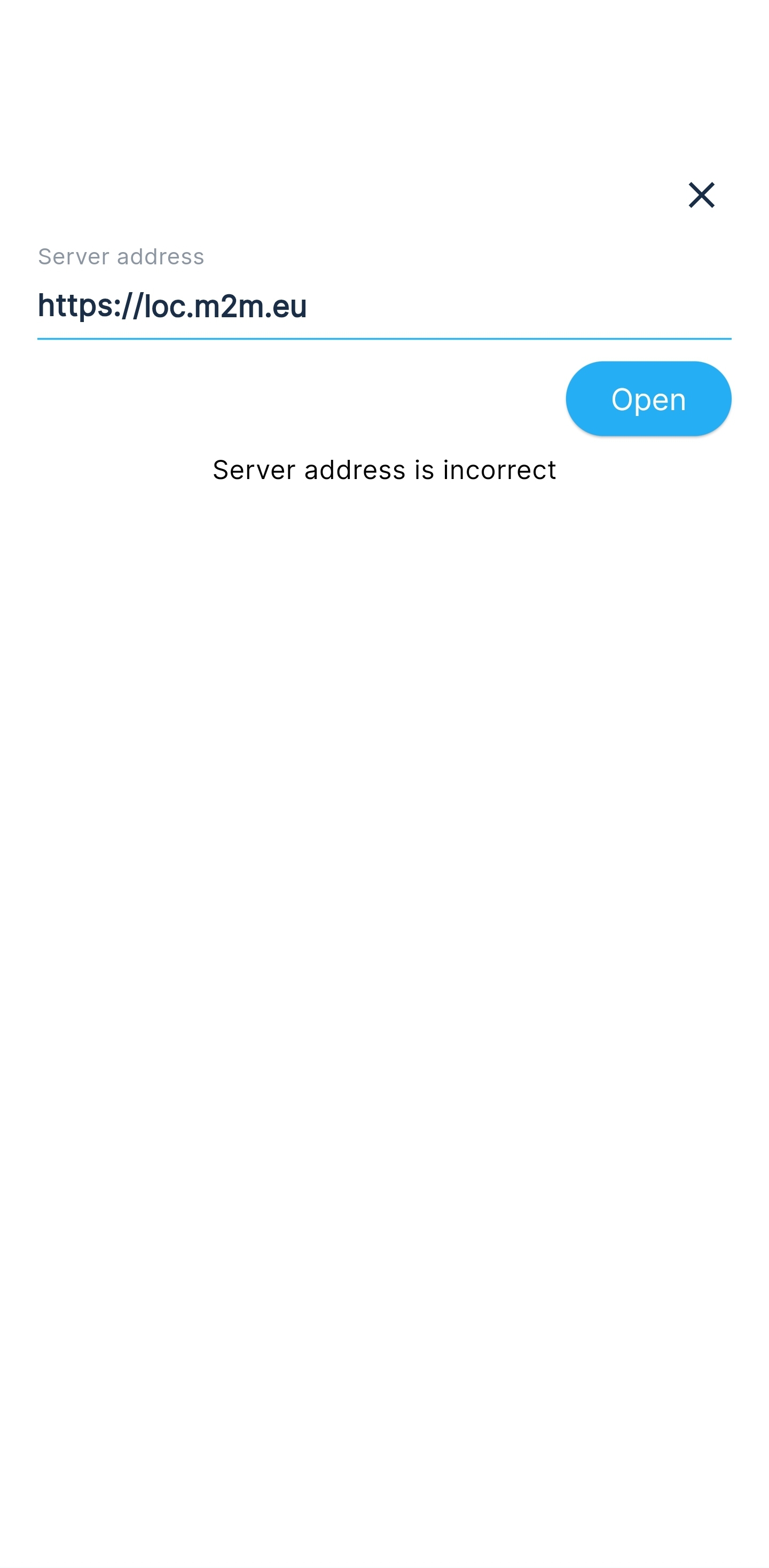
[ Error connecting to Wialon Local ]
If the correct server address is entered, the authorization window on the Wialon Local server will open with the logo and fields for entering the login and password.
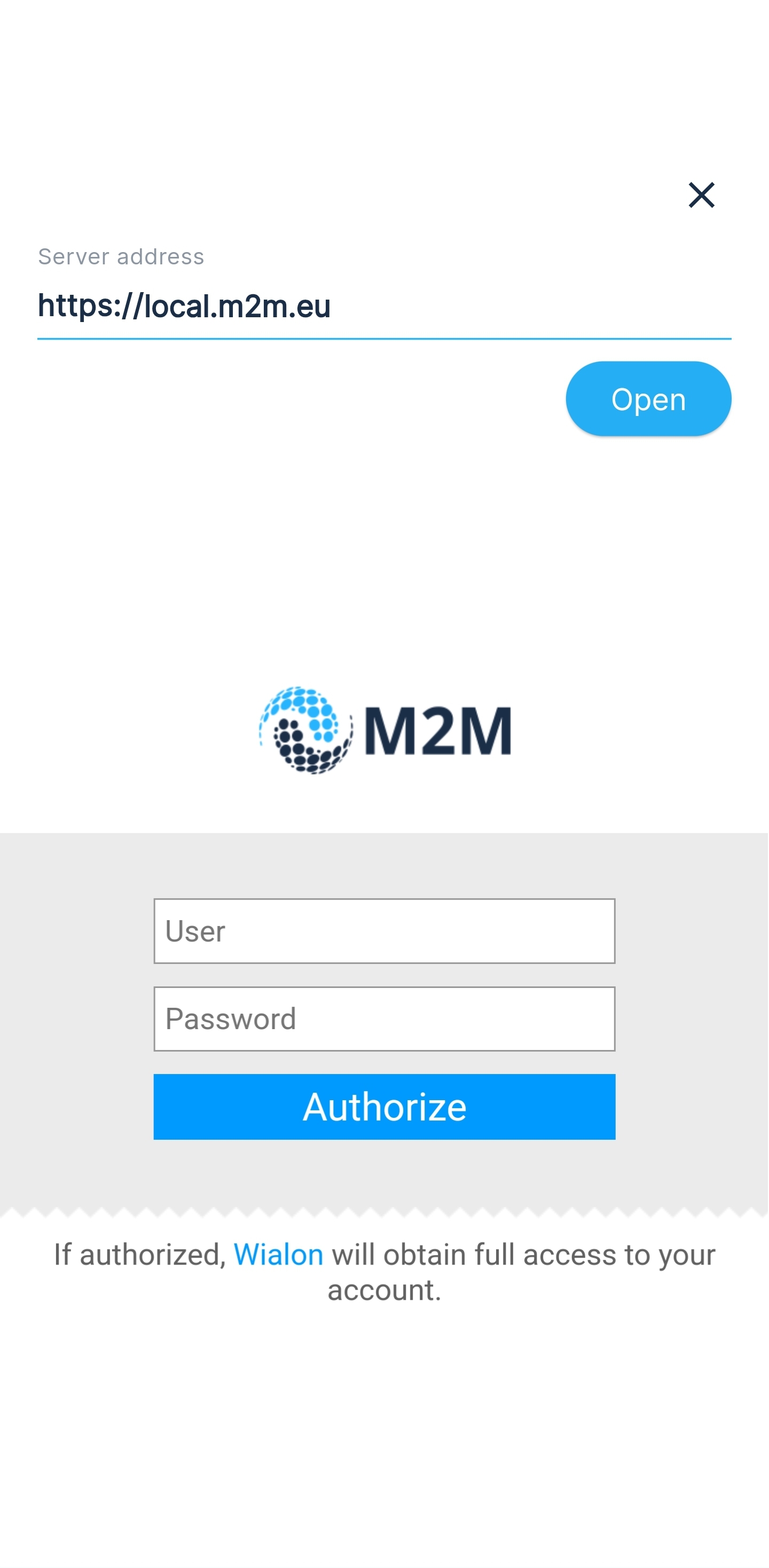
[ Successful connection to Wialon Local ]
Enter your username and password and click Login. After successful authorization, you will be shown the available monitoring objects (if their display is configured).
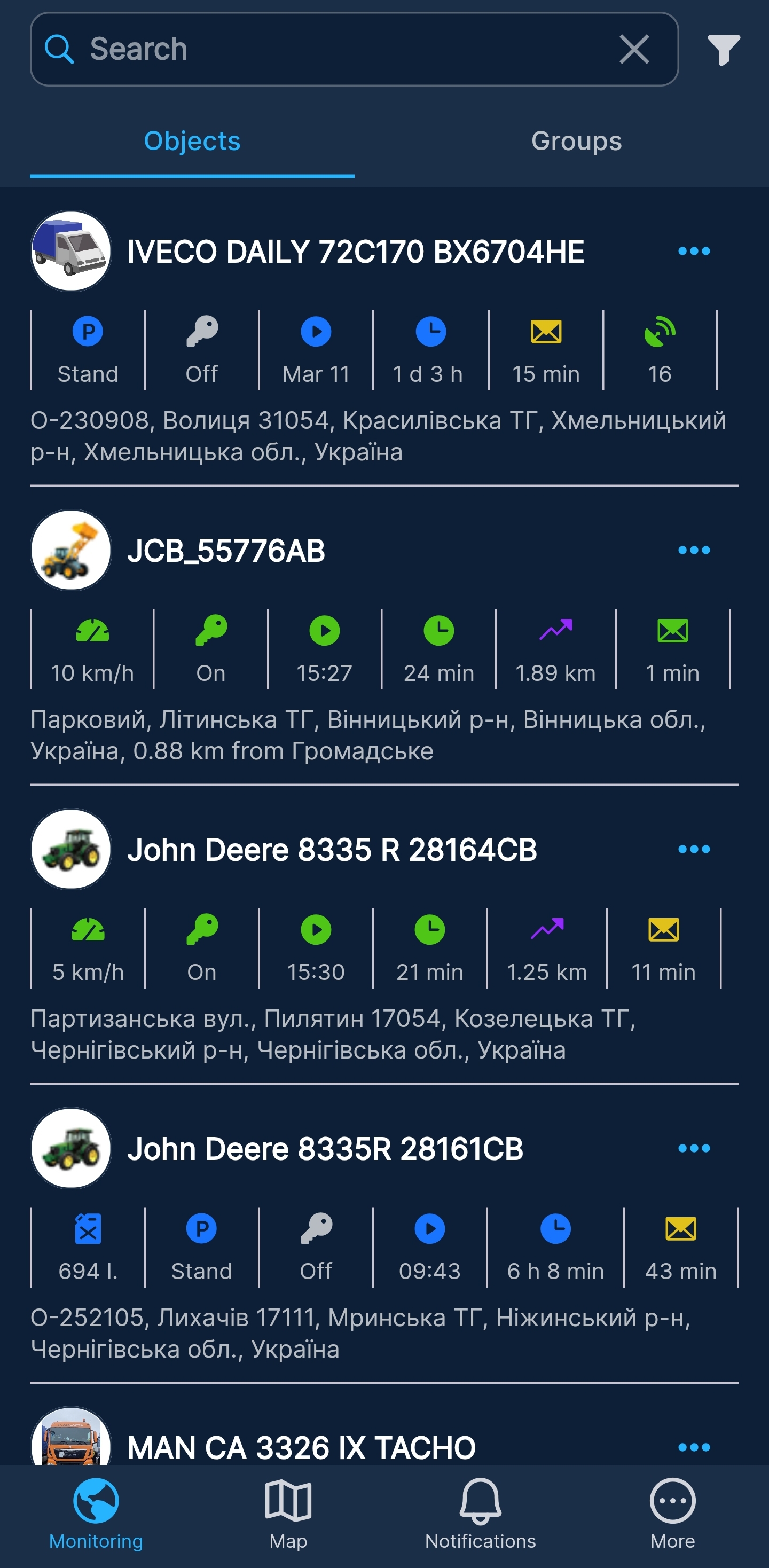
[ Successful authorization ]